Handle Irregular Bursts of Files using EventBridge and Glue Workflow
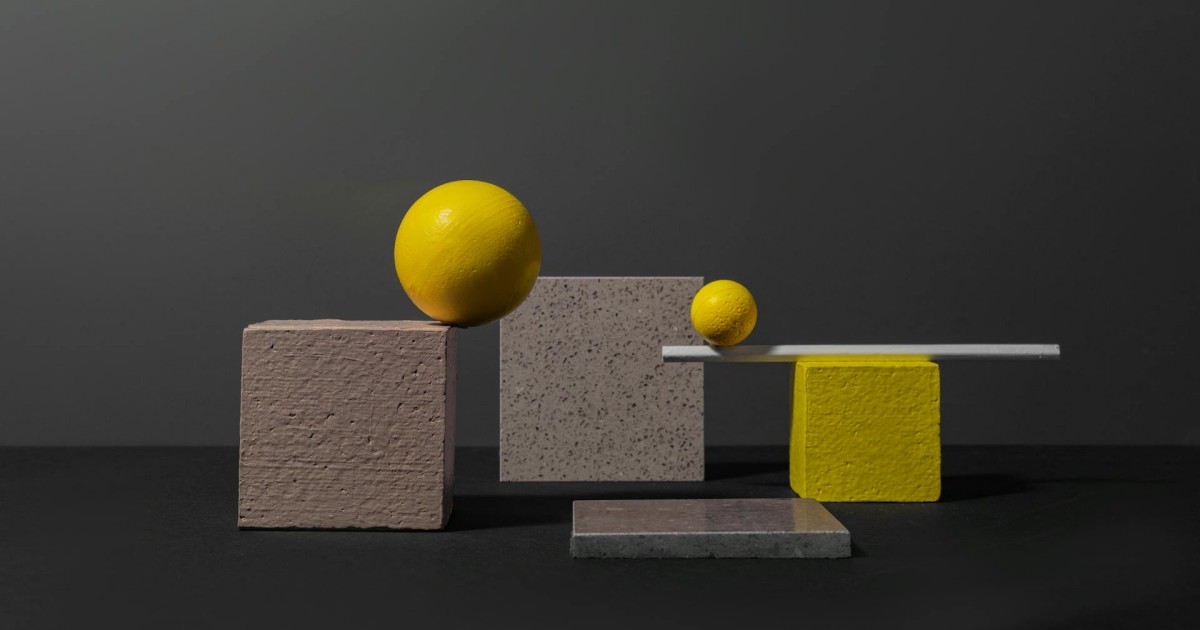
Introduction
In this blog post I’ll showcase a Data Solution that handles irregular and sudden bursts of multiple files for processing purposes. This solution is event driven and it can buffer multiple files or wait certain amount of time before processing is actually triggered.
Let’s say that you are using Glue job to process data that comes from a data source. The following is true regarding the data source:
- Data source is pushing files to your landing zone
- Files are pushed irregularly and in bursts
- Irregular - Sometimes you have files coming for a few minutes, but then you have gaps of multiple hours where nothing is pushed
- Bursts - When data is pushed, it’s usually multiple files in a row. For example, 10 files in 2 minutes
You’d like to process these files as soon as possible while keeping costs low and complexity of data solution and processing pipelines manageable.
Few ideas may pop right away:
- Run a Glue job on a schedule, every X minutes - Obviously, this means that a Glue job will be triggered even though files are not present in a landing zone, this will lead to high costs and unnecessary Glue job invocations
- Run a Glue job from Lambda that’s triggered via S3 notification - When a files lands in a bucket, it will create an S3 notification that can be passed to a Lambda function that triggers a Glue job. This solution is fine if you are receiving one file every X minutes, where X is greater than duration of your Glue job. Since we are dealing with bursts of files and want to process multiple files at once, this is not viable
- Run a Lambda function that scans a bucket every X minutes, if files are present it will trigger a Glue job - In this case, the time window is fixed which can lead to undesired behavior. What will happen if Lambda is invoked while the burst is in progress? If files are pushed right after Lambda invocation, it will have to wait for the next one. Shortening this period means increasing frequency of invocations which leads to unnecessary Lambda invocations for hours etc
In this post I’ll present a better option to handle this case. It relies on S3 notification being sent to Event Brigde, then using a Rule we match desired events and set rule target to Glue Workflow, which contains an event-type trigger.
How It Works
The following diagram illustrates how different AWS services are connected in order to create an event-driven data solution
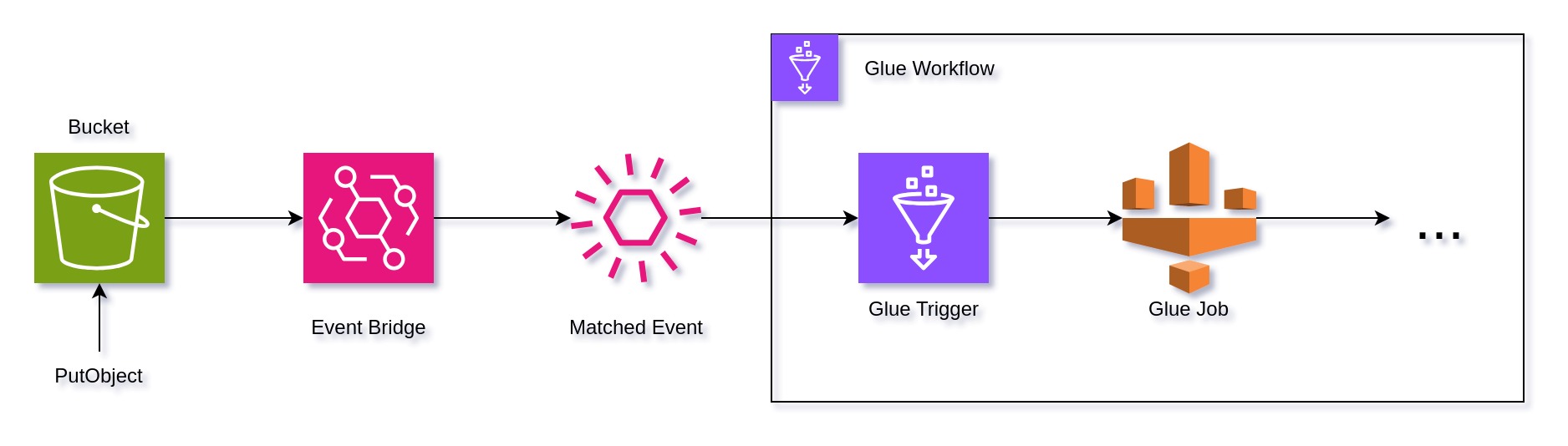
The process unfolds as follows:
- A file is uploaded to an S3 bucket, triggering an event
- This event is routed to EventBridge
- EventBridge Rule is used to identify and capture specific events
- A rule directs the event to a Glue Workflow
- Within the Glue Workflow, an event Glue Trigger determines the timing for initiating a Glue job
- The Glue Trigger starts a Glue job that gathers files from S3 and processes them
The most important part of this logic is located in the Glue Trigger. This
trigger is of type EVENT and it’s using
EventBatchCondition
structure which defines two conditions that must be met before the trigger
fires:
BatchSize- Specified number of events received. For example 10 filesBatchWindow- Batch time window after which the trigger fires. For example, run a Glue job 15 minutes after the first file is uploaded
The trigger will fire based on whichever of these two conditions is met first and reset the state.
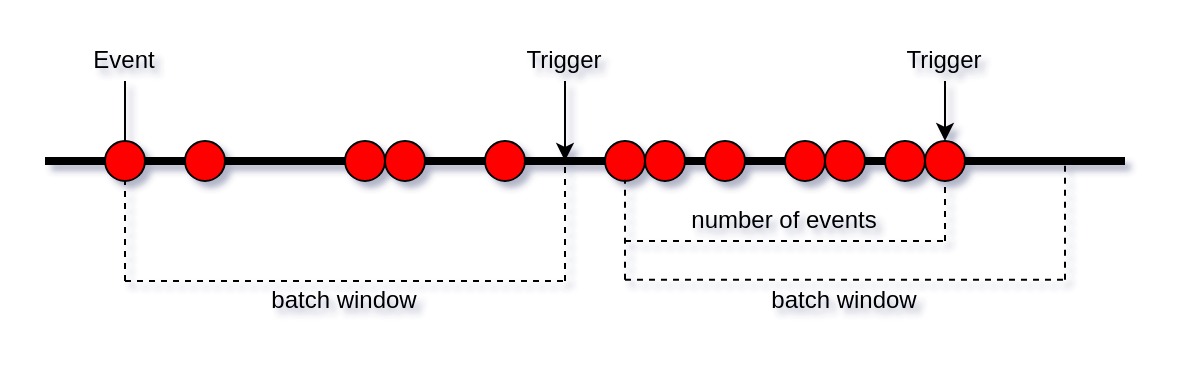
Depending on the configuration and the volume from a data source, it can lead to concurrent Glue workflow runs. Additionally, failure in workflow execution may occur when the concurrency limit specified for the workflow does not match that of its individual jobs. Therefore, it’s crucial to take into account the volume i.e. number of events, desired batch configuration, and design of the workflow for concurrent execution.
Note: Here we are using S3 option to send events to EventBridge, an alternative approach involves setting up a CloudTrail trail for a designated bucket and specifying the events to be routed to EventBridge. The outcome will be the same, it just depends on your needs and use cases. For more information, please see Capture Amazon S3 events through AWS CloudTrail
Infrastructure as Code
This section expains how we can implement this data solution in
infrastructure as code fashion using AWS CDK. The full code can be found in my
GitHub repository
aws-examples
under in s3-eventbridge-glue-workflow example.
Here, I’ll walk you through the implementation, and explain what are we doing
in the code. Please follow the code in s3_eventbridge_glue_workflow/stack.py.
First, we start by creating an S3 bucket
bucket = s3.Bucket(
self,
id="Bucket",
access_control=s3.BucketAccessControl.PRIVATE,
encryption=s3.BucketEncryption.S3_MANAGED,
versioned=False,
block_public_access=s3.BlockPublicAccess.BLOCK_ALL,
)
bucket.enable_event_bridge_notification()
the enable_event_bridge_notification() enables all S3 events to be
routed to EventBridge in default event bus. Under the hood, this will
create a Lambda that will push S3 events to event bus, you can see that
by building the CloudFormation stacks.
Next, we are defining a Glue Workflow
glue_workflow = glue.CfnWorkflow(
self,
"GlueWorkflow",
description="Event Driven Glue Workflow",
name="glue-workflow",
max_concurrent_runs=1,
)
workflow_arn = f"arn:aws:glue:{region}:{account}:workflow/{glue_workflow.name}"
Unfortunately, CfnWorkflow doesn’t have arn attribute, so we have to build
it ourselves using Stack.of(self).(region|account), this ARN will be later
used to reference this workflow.
Next, we define a Glue job
glue_job = glue.CfnJob(
self,
"GlueJob",
description="Glue job",
name="glue-job",
role="glue-role",
command=glue.CfnJob.JobCommandProperty(
name="glueetl",
),
execution_property=glue.CfnJob.ExecutionPropertyProperty(
max_concurrent_runs=1,
)
)
Of course, this is just an example job used for illustrating the concept, an actual job will contain more information and arguments.
Now, we define a Glue Trigger. It will connect to a Glue job and define event batching conditions
glue_trigger = glue.CfnTrigger(
self,
"GlueTrigger",
description="Event Glue Job Trigger",
name="glue-event-trigger",
type="EVENT",
workflow_name=glue_workflow.name,
actions=[
glue.CfnTrigger.ActionProperty(
job_name=glue_job.name,
)
],
event_batching_condition=glue.CfnTrigger.EventBatchingConditionProperty(
batch_size=100,
batch_window=900,
)
)
batch_size has maximum of 100 events, and batch_window is defined in
seconds, where 900 seconds i.e. 15 minutes is maximum.
In order for EventBridge Rule to send matched events to a Glue workflow,
we have to define a role with glue:notifyEvent permissions
event_target_role = iam.Role(
self,
"EventTargetRole",
description="Role that allows EventBridge to target Glue Workflow",
assumed_by=iam.ServicePrincipal("events.amazonaws.com"),
)
event_target_role.add_to_policy(
iam.PolicyStatement(
effect=iam.Effect.ALLOW,
resources=[workflow_arn],
actions=["glue:notifyEvent"],
)
)
Finally, we create EventBridge Rule and connect workflow as event rule target
event_rule = events.Rule(
self,
"EventRule",
description="Rule to match PutObject event in a bucket",
event_pattern=events.EventPattern(
source=["aws.s3"],
detail_type=["Object Created"],
detail={"bucket": {"name": bucket.bucket_name}},
)
)
@jsii.implements(events.IRuleTarget)
class GlueWorkflowEventRuleTarget():
def bind(self, rule, id=None):
return events.RuleTargetConfig(
arn=workflow_arn,
role=event_target_role,
)
event_rule.add_target(GlueWorkflowEventRuleTarget())
The last part and the use of jsii.implements(events.IRuleTarget) requires
some explanation which I provide in the next section.
Appendix - jsii
While working on this data solution, I’ve noticed that
aws_events.CfnRule
has a bug. It’s been already reported aws-cdk-lib/aws_events: detailType property does not translate to detail-type in rule creation using the CfnRule
but no resolution has been implemented yet. The argument detail_type
gets mapped to detailType when the rule is created in CloudFormation
template. This argument doesn’t work, since AWS expects detail-type.
Since I don’t want to post-process CloudFormation templates or fix AWS’ bugs, I had to use aws_events.Rule.
However, this introduced a different issue. The method
add_target
expects parameter target of type Optional[IRuleTarget]. All the examples
in the documentation are using a special module
aws_cdk.aws_events_targets
dedicated for creating classes for different kinds of AWS services that
implement IRuleTarget.
For example, adding SQS queue as an EventBridge target, would be easily done using
rule.add_target(
target=aws_events_targets.SqsQueue(
queue=<queue>
)
)
Unfortunately, there is no class for Glue Workflow, and aws_events_targets
doesn’t have a method for defining custom targets.
This means that we have to define a custom class that implements IRuleTarget
and pass information about Glue Workflow target. If you take a closer look at
IRuleTarget
you’ll notice that bind() method returns RuleTargetConfig,
which has two parameters:
arn- The Amazon Resource Name (ARN) of the targetrole- Role to use to invoke this event target
Meaning, we can specify Glue Workflow ARN as our target and pass the role
which has glue:notifyEvent permissions.
In order for this to work with AWS CDK class structure, we have to use jsii which allows code in any language to naturally interact with underlying AWS CDK JavaScript classes.
Finally, we arrive at
@jsii.implements(events.IRuleTarget)
class GlueWorkflowEventRuleTarget():
def bind(self, rule, id=None):
return events.RuleTargetConfig(
arn=workflow_arn,
role=event_target_role,
)
event_rule.add_target(GlueWorkflowEventRuleTarget())
This has been tested and the deployment of CloudFormation stack worked without any issues.
If you have any questions, please don’t hesitate to contact me. I’m always available to discuss the things I’ve worked on.
Leave a comment